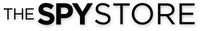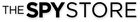Product Videos
Overview
- Powerful HD Wide Angle Camera Camera with 2.0 Megapixel, 110° wide-angle lens captures crisp quality and wider footage for better identification
- Motion DetectionA remote notification is sent whenever a foreign person or object is detected - up to a 10m (indoor) and 20m (outdoor) range
- Day/Night FunctionNight-motion activated camera with built-in infra-red sensor ensures footage is captured just as clear as is within the day
- High DiscretionInvisible; hidden lens. Intruders won't know they're being recorded
- Real-time HD StreamingStream footage playback in 1080 P high resolution from any compatible smartphone or tablet, from anywhere
- Quick Device Charging5-12 V Quick Charge (QC) using USB C cable
The Wireless Charger Camera Clock - our ultimate all-in-one smart charging device that goes beyond expectations. With seamless compatibility with both iOS and Android devices, this discreet gadget not only charges your phone wirelessly but also provides accurate timekeeping and records high-quality footage in stunning 2.0 Megapixel 1080 Full HD resolution, all through innovative wireless technology.
Say goodbye to waiting around for your phone to charge. Our 10W fast-charging feature ensures that you spend more time enjoying your smartphone's capabilities and less time tethered to an outlet. Not only does this save you valuable time, but it also safeguards your phone's internal battery from long-term overheating, prolonging its lifespan.
We understand that home security is a top priority, especially while you sleep. That's why our wireless charger camera clock boasts an impressive 5-meter night-vision range, ensuring comprehensive coverage of your home. Rest assured knowing that you'll receive real-time notifications on your smartphone or tablet through our free 'IOTLiving' app, regardless of your location.
No more hassle of switching out cables. Our device utilizes the convenient USB-C charging technology, making it a breeze to keep your devices powered up.
Embrace the peace of mind that comes with owning the ultimate all-in-one security device - the Wireless Charger Camera Clock. Experience seamless charging, precise timekeeping, and enhanced home surveillance, all in a single device. Elevate your security and stay connected like never before.
FAQs
1.How to configure the WIFI when first time to use it?
Connect the device to power adapter, wait 40 seconds then click the “+” button, then “First Add” on the iOT Living Application and follow the on screen prompts to add the device.
Note: If your smartphone has already added this device, please delete it.
2. How to solve failed Wi-Fi configuration?
① Make sure that the distance between the wi-fi router and the camera should
be within 16 feet (5 meters).
② The volume of your mobile phone is adjusted to the maximum level.
③ Our device only supports 2.4Ghz network, you can turn off the 5Ghz network if you use the dual router (Please contact internet provider to assist
with this)
④ Please use the provided adapter to power the device.
⑤ Reset the device and router again and reconfigure the device with iOT living Application.
3. How to solve continuous Wi-Fi configuration failure?
Please check whether the red LED light keeps on. If it is, please open the iOT
living APP, choose “Manual Add”, and click “search camera from LAN” to add
the device. (Below picture is for reference)
4. How to solve configuration failure caused by 5Ghz Wi-Fi router?
Please connect your mobile phone to the router in 2.4Ghz network before configuration of the camera or consult the internet provider to connect to 2.4G mode.
5. How to solve video freeze?
- Power off the device, your internet modem and phone, and then restart the iOT living application
- Keep the device and the router within 5 meters and try again.
- Please switch HD mode to LD mode through iOT Living APP.
6. How to connect when QR code/ UID lost?
If the device is already configured with a modem, please search camera from
LAN to add the device. (Below picture is for reference)
7. How to watch SD card files on the computer?
For Window system, use PotPlayer player. For MAC, Use QuickTime Player
8. Why the video quality is not clear?
Please switch LD to HD mode via the iOT Living APP when the camera is live.
9. How to changer the camera password?
The default password of the device: admin.
Change to any password from 8-16 characters.
It is about 4 hours roughly, but the actual charging time may varies depending on the phone battery capacity.
11. How to correct the clock time and week?
- Press【Mode】to enter the clock setting, the hours LED flash, Press【Up】and【Down】to set the hour.
- Then press the【Mode】again, the minutes LED flash, press【Up】and【Down】to set the minute.
- After finish the time setting, press the【Mode】again, the week LED flash, press【Up】and【Down】to set the week.
- Finally, press【Mode, the time and week setting finish.
12.How to change the LED brightness?
Long press【Up】for 5 seconds until you hear a second beep noise, the
brightness adjustment finish. There are Low, medium, and High brightness levels for you to select. (Default brightness is low)
13. How to reset the clock?
Press【Reset】until you hear a beep noise, the clock is restored to factory
default setting
14. How to turn on/off the LED screen?
Press【Mode】until you hear a beep noise, the screen turn off. You can Press any button to turn back on the screen.
What's in the Box
1 x Wireless Charger Camera Clock
1 x USB Cable
1 x Adapter
1 x Quick Installation Guide
Specifications
Lens: 2.0 Megapixel, horizontal view
Video Size : 1920 x 1080 P (Full HD), 1280 x 720 (HD)
Video Compression : H.264/MJPEG
Frame: 25 fps (max)
Lens angle: 110°
SD Storage Support : 64 GB (max)
Mobile Compatibility : iOS (12.0 and higher) and Android (10.0 and higher)
Wifi Compatibility : 2.4 GHz (5GHz unsupported)
Power Supply : QC3.0 PD Power Adapter (5-12V)
Shipping & Returns
The Spy Store offers many ways to take delivery of your purchase including:
Delivery options within Australia:
Standard & Express DeliveryThe Spy Store dispatches orders daily and we use Express, Toll Express or Australia Post Express as our shipping vendors.
All orders placed before 1:00 PM AEST, are sent out the same day. Although shipping times vary, most orders are delivered within 1-3 business days.
Once the item is posted, the transaction will be marked “Shipped” and you will receive an email notification. Contact The Spy Store if you do not receive your purchase within 7 business days upon order placement.
Same Day Delivery
Same day delivery is available for customers in Sydney and Perth.
Simply choose 'Same Day Delivery' at checkout. Orders must be placed before 11:30 am. Price will be calculated and shown at the checkout.
Same Day Delivery is available if you are within a 50KM radius of our warehouses in Welshpool (for Perth, Western Australia), and Moorebank (for Sydney, New South Wales).
Click & Collect business hours:
Sydney- Monday – Friday: 8 am – 4 pm
- Monday – Friday: 8 am – 4 pm
- Saturday: 9 am – 1 pm
Australian shipping prices:
- Free Delivery within Australia on orders over $99!
- We offer FREE Standard Shipping (3-5 Business Days) on all orders over $99. Upgrade to Express (2-3 Business days) for $5.99.
- We offer FREE Express Shipping (2-3 Business Days) with Australia Post on all orders over $149
- For orders under $99, Standard Shipping will cost $5.99. Upgrade to Express shipping for $12.99
- Australia Post Insured Express (WA): $14.99, 1-2 business days
- Australia Post Insured Express (NSW, VIC, QLD, SA, TAS, ACT, NT): $14.99, 3-5 business days
- Bulk goods over 5kg (such as some outdoor cameras & solar panels): Standard only shipment
- The Spy Store dispatches orders within New Zealand daily and we use Australia Post express as our shipping vendor.
- All orders placed before 1:00 PM AEST, are sent out the same day.
- Although shipping times vary, most orders are delivered within 3-5 business days.
- Once the item is posted, the transaction will be marked “Shipped” and you will receive an email notification. Contact The Spy Store if you do not receive your purchase within 7 business days upon order placement.
- The Spy Store ships our products internationally using a wide range of international shipping vendors.
- All orders placed before 1:00 PM AEST, are sent out the same day.
- Although shipping times vary, most orders are delivered within 2 weeks.
- Once the item is posted, the transaction will be marked “Shipped” and you will receive an email notification. Contact The Spy Store if you do not receive your purchase within 3 weeks upon order placement.
- The recipient of an international shipment may be subjected to other fees and charges including Import Fees, which are levied once a shipment reaches your country. Any additional fees and charges for customs clearance must be borne by the recipient if applicable.
See our Return & Refund Policy for full details.
See here:Shipping Policy to view our shipping policy in full.
Download Manual & Support
You may also like
-
Get support from our Australian based team who handle the products every day.
-
Friendly, knowledgeable sales and support staff.
-
We provide you with support for the long-term.
-
Contact us via chat, phone or email.