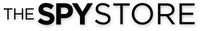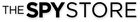4 Simple Steps to Setup Covert Cameras

When setting up a covert camera, also known as a hidden camera, you want to do so correctly and discreetly.
Otherwise, a shoddy job will lead to their discovery by the people you intended to watch.
If people know they’re being watched, the hidden cameras cease to be effective because people can manipulate their behaviour and the environment to feed you false information.
To minimise the possibility of your hidden cameras being found out, we’ve worked on this simple step-by-step guide on how to set them up by yourself.
Note: Before proceeding with this guide, ensure you’re familiar with the legality of spying gear in your state or country.
Step 1: Locate Areas Needing Covert Cameras
Has your child been complaining about the nanny not feeding them yet the nanny insists they did?
Or have you been wondering whether your partner is cheating on you?
The first step of setting up a covert camera involves deciding what places require surveillance.
It wouldn’t make sense to install a hidden camera in the storage room if nobody ever uses it.
If there's a problem with the nanny denying your child food, it’d be appropriate to list the kitchen, the pantry, and the dining area as potential places to install a covert camera.

LawMate® PV-RC200HDW WiFi Enabled Key Fob Spy Camera
If it’s about a cheating partner, then it’d be convenient to hide a covert camera in an item they keep with them at all times. These items include:
- Keys
- A car
- Phones
- Watches
- Jewelry
Step 2: Select the Best Covert Camera
Once you’ve marked down the areas you need spy cameras installed, it’s time to scout for the one that best serves your needs.
There are hidden cameras in all sizes, shapes, colours, and designs.
While one spy camera can be hidden in plain sight in the toy room, another needs to be concealed from any possible line of vision by the persons being watched.
To pick the most suitable hidden cameras, consider the following:
- Features of the hidden cameras
- Ease of installation
Features of the Hidden Cameras
Most hidden cameras have two purposes:
- Capture high-quality video and audio
- Store captured footage
Therefore considering these objectives, be on the lookout for these features in the surveillance equipment:
Display resolution:
Most hidden cameras offer a resolution of 720p or 1080p.
A 720p hidden camera offers a resolution of 1280 x 720 pixels, while a 1080p hidden camera has a resolution of 1920 x 1080 pixels. Regardless, both hidden cameras offer high-definition video footage.
Storage capacity:
Understanding where the high-definition video footage is stored is crucial.
Many hidden cameras come with an onboard memory card slot where you can insert a micro SD card with a storage capacity of up to 32 gigabytes.
However, some hidden cameras give you the option to view the surveillance footage as it’s being captured on your phone or computer.
Others store the footage on a Cloud, where you can access it at any time.
Power Source:
There are two types of hidden cameras:
- Wireless
- Wired
A wireless hidden security camera mainly uses a battery as its power source. The battery’s lifespan can vary from ninety minutes, four hours or more.
The battery needs to be recharged as soon as possible to continue capturing footage.
To prolong battery life, most hidden cameras utilize motion detection sensors.
When they detect motion in their field of view, they begin taking footage of what’s happening.
They stop recording when motion ceases. This makes the battery life last longer and also saves storage space.
On the other hand, a wired hidden camera comes with a power cord that’s plugged into a power socket. Thus the camera can spy as long as it needs to.
However, unlike a wireless spy camera that can be placed anywhere, a wired security camera needs to be installed near a power outlet.
Wi-Fi connection:
Some hidden security cameras use a Wi-Fi connection to allow live streaming footage to your phone through an installed mobile app.
Also, they use a Wi-Fi connection to store captured footage on the Cloud.
Therefore, check beforehand if the areas needing hidden cameras installed have Wi-Fi access before purchasing a security camera requiring a Wi-Fi connection to function.
Ease of Installation
The difficulty of installing hidden security cameras depends on their features, design, and size.
Some don’t require many technicalities. You place them where they need to be, and that’s it. Some of our easy-to-install hidden cameras include:
- 1080 HD Wi-Fi Camera clock
- Lawmate PV-CG20 Car charger hidden camera
- 1080p Key fob spy camera
- Powerbank phone charger with built-in HD surveillance camera
Wired surveillance cameras with Wi-Fi connection, however, require a little work.
For starters, the wires such as power cords have to be expertly concealed.
Also, you’ll need to know where the Wi-Fi connection is the strongest. That means readjusting the camera’s position while keeping within proximity of a power socket.
Step 3: Pick the Optimal Hiding Spot
When you’re picking the best place to set up a hidden surveillance camera, take note of the following:
Blending Capacity
To prevent a hidden surveillance camera from being discovered, it’s important to ensure it doesn’t stand out from the background.
Instead, you want it to blend in with the immediate environment as possible. New things arouse curiosity, so they should be as natural and common as other items in the area.
For example, if the room is mostly green, disguise the surveillance camera in a green item.
Power and Wi-Fi Connection
When your surveillance camera uses Wi-Fi, you’ll want to place it close to the Wi-Fi router.
The closer it is to the Wi-Fi router, the stronger the internet connection, thus faster live streaming and storage to the cloud.

DIY Module Wi-Fi Camera with Night Vision
For continuous footage recording, the wired camera has to be plugged into the power socket, so pick a spot that’s near the power supply to facilitate charging.
Light Positioning
Although many hidden surveillance cameras are now enabled with night vision, the clarity of footage depends on sufficient lighting within the camera’s field of view.
However, too much brightness causes the camera’s lens to whiten the footage due to glare.
Avoid facing your hidden surveillance cameras towards direct sunlight, security, and street floodlights.
Step 4: Update Your Security Accounts
The last step involves updating the security of the accounts where you store recorded footage.
Also, it includes limiting access to the mobile apps you use to control the surveillance cameras and also to view live or recorded feeds.

Source: Unsplash
The significance of updating security is to ensure unauthorized people can’t view footage without your permission.
You can do this by changing default passwords and also enabling two-factor authentication.
Also, protect your Wi-Fi connection from being hacked by utilizing Wi-Fi encryption tools such as WPA2.
Ready to Order Covert Cameras to Protect Your Loved Ones and Valuables?
Here at The Spy Store, we provide you with a variety of surveillance equipment to guarantee you the peace of mind you want.
Visit our shop to explore and choose from the amazing collection of hidden cams to fulfill your needs.
What are the exciting benefits of buying your hidden cams from us?
- Free express delivery when you make purchases above $49.
- 30-days free trial, and you can get your money back if not satisfied.
- You can pay in instalments discreetly.
- You enjoy a 1-year warranty for every piece of equipment.
- You receive free lifetime support, thus no spending on third-party technicians.